How to use Google Cardboard
Follow our simple step-by-step guide for turning your phone into a virtual reality headset using Google Cardboard.
Google Cardboard is the clever new bit of kit everyone’s talking about. It’s a beautifully simple flatpack headset for VR (Virtual Reality) or AR (Augmented Reality) that you construct yourself.
- Download these apps
- How to use Google Cardboard with your Android phone
- How to use Google Cardboard with your iPhone
- How to view more spheres from Striking Places

It was first introduced at the Google l/O 2014 Conference where they handed out the Android version to all attendees. The following year they did the same with iOS friendly model and, astonishingly, throughout January 2016 5 million Google Cardboard viewers were shipped out, and more than 1,000 compatible apps had been published.
A key aspect of Google Cardboard is that although the specifications were designed by Google, the headset is made out of low-cost components and can be manufactured and assembled by anybody. VR for Everyone.
Google Cardboard is a perfect way for Striking Places to showcase Photo Spheres from our most interesting virtual tours, currently including Westminster Abbey, Aylett Nurseries, Dismaland, New Forest Show and Miscellanea of Churt.
Photo Spheres loaded to the Street View app allow you to be transported elsewhere in 3D. You really feel like you’re standing in Westminster Abbey or Aylett’s dahlia field, looking up at the incredible gothic architecture or out over the sunny herbaceous garden.
So, time to hitch a ride on the Google Cardboard flight into virtual reality!
1. Download these Apps
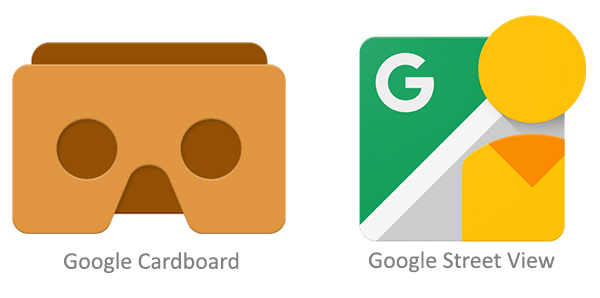
Download both Google Cardboard & Google Street View from your App store.
You can access your virtual experience by going in through either the Cardboard app or the Street View app. The Google Cardboard app is like a library through which you can access the apps you can use with your Google Cardboard. For the purposes of variety I will explain how to go through Google Cardboard on an Android phone, and Street View Trusted on an iPhone.
2. How to use Google Cardboard with your Android phone
- 1. Open Google Cardboard. You will get a page showing your library.
- 2. Open Street View Trusted and put your your chosen destination in search, in this case Aylett Nurseries.
- 3.You can see your little Google man is now geographically positioned where Aylett Nurseries is.
- 4. You will get all the results available as shown below (in this case 11 results, by Striking Places Jo Hailey).
- 5. Select one. You will see a Google Cardboard symbol in the top right hand corner. Select this then follow the instructions on the screen.
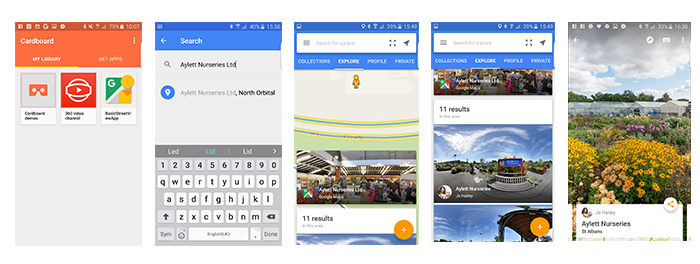
You can see all the spheres by Striking Places by selecting the round photo of Jo Hailey (as seen above). There are some really lovely ones there – Aylett Nurseries, the New Forest Show and many more. Enjoy!
3. How to use Google Cardboard with your iPhone
- 1. Open Street View
- 2. Put your chosen destination in search, in this case Westminster Abbey.
- 3. You will get all the results available as shown below (in this case 7 results, by Striking Places Jo Hailey).
- 4. Select one. You will see a Google Cardboard symbol in the top right hand corner. Select this then follow the instructions on the screen.

4. To view more spheres by Striking Places….
….simply click on the round profile photo of Jo Hailey (as seen above) and all the Striking Places spheres will be visible to you. There are some really lovely ones there; Aylett Nurseries, the New Forest Show and many more. Enjoy!
You can also access all sorts of games and fun apps. Once you’ve explored all the places across the globe virtually have a look around for some more ways to enjoy Google Cardboard.